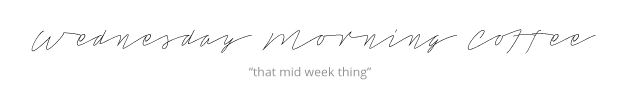Don’t forget your tech when it comes to cleaning!
Do you ever stop to think just how often you tap away at your smartphone, plug in your headphones or grab your laptop or tablet? If you do, you’ll probably realise these essential techie items are gathering grime and germs all day, every day!
Recent research from tech company Kastus found smartphones carry a staggering 10 times more bacteria than toilet seats. Yet, 65% of those surveyed admitted to never cleaning their mobile phone.
To get rid of germs and bacteria on your tech, just follow our simple guide…
Smartphone and tablets
Don’t use cleaning fluids such as a window cleaning spray – this could damage any oleophobic coating on the screen that helps to stop fingerprints showing up!
Instead, use a dry microfibre cloth to remove and retain the dirt. We like the e-cloth general purpose cloths. Wipe the screen in a circular motion to avoid scratching it. And don’t forget to clean your camera lens, too, to avoid blurry pictures.
Alternatively, you can use a specialist cloth on the screen to banish bacteria. This is an antibacterial-treated dry cloth that will help deep-clean your screens safely.
Headphones
If you’ve got in ear headphones you need to clean them every so often, especially if you use them when you’re out running or in the gym. Because they sit in-ear, there’s a greater chance that oils and wax can be transferred to the earbuds, as well as sweat!
If your headphones have ear-tips and they’re silicone, gently remove them and use warm soapy water and a clean cloth or cotton bud to clean them. Then leave them to dry thoroughly before refitting them. If the earbuds are made of foam, then just use a clean, damp cloth to wipe them, and then let them air dry. Don’t use any soapy water though!
Once you’ve removed the ear tips, or if your headphones don’t have any, check the metal grilles on the earpieces. If they’re dirty, use a soft, dry toothbrush to dislodge the dirt. Also, if the cable on the headphones looks a little grubby, dip a cloth in warm soapy water and slide it down the cable.
Laptops
Just like your smartphone, use a microfibre cloth on the lid and casing.
If you have stubborn marks on the lid, slightly dampen the cloth, then ring it out before using it to buff them away.
Next, you’ll want to focus on the keyboard. Use a can of compressed air, like to blow out any dust and crumbs from between the keys. For cleaning the keyboard, use specialised wipes.
Where possible, check the user manual first as some manufacturers, like Apple, only recommend using a dry microfibre cloth on their products.
Activity tracker
If you wear your fitness watch regularly, it probably gets a little sweaty and will need cleaning.
Just like with headphones, use a cloth that you have put in warm soapy water and wrung out, and slide it down the strap of your gadget, taking care to avoid the face or tracking element if it’s not waterproof. If you’ve got a buckle with a stem, it’s worth dipping a cotton bud in warm soapy water to clean the holes the stem slots into.
(Shared Article- Good Housekeeping)